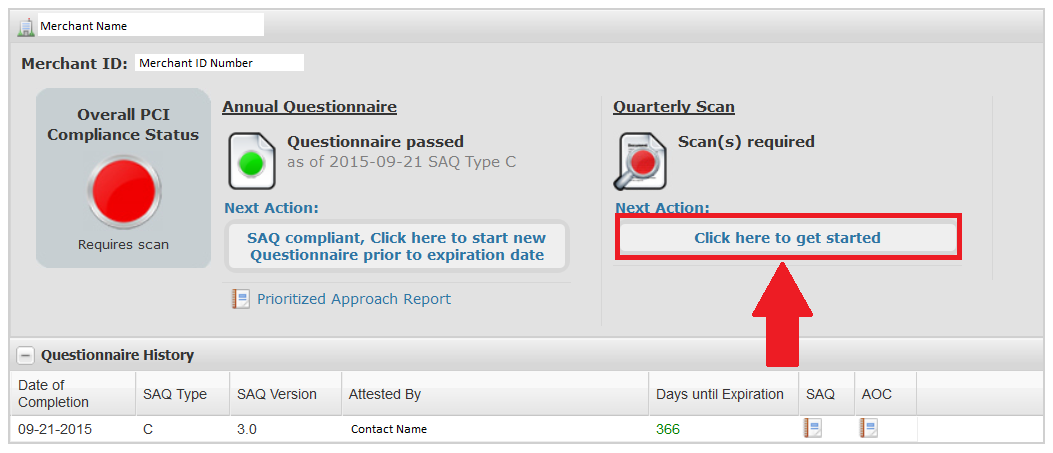How to Revalidate PCI Compliance Using ControlScan
Below are the steps you will need to take in order to revalidate PCI compliance using ControlScan.
If you have questions when navigating ControlScan, the SAQ, or scheduling your scan, please call ControlScan at 800-825-3301.
Step by Step Guide:
1. Complete a new SAQ after your containment date (the date that malware was removed from your credit card network and anti-malware was installed).
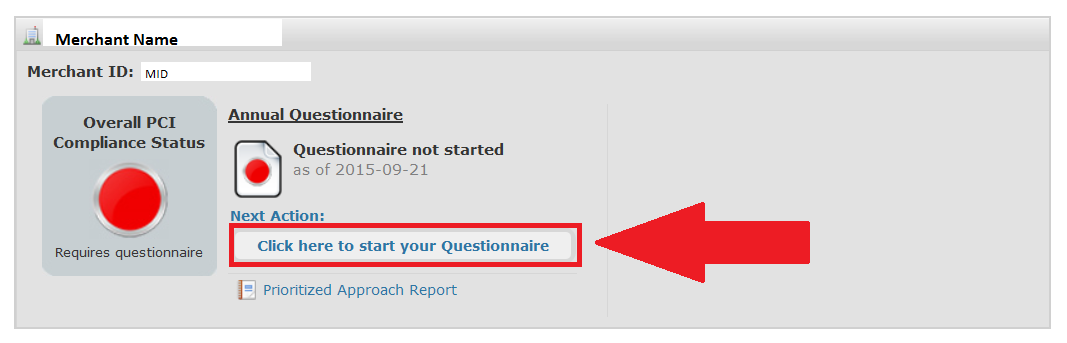 Back to top
Back to top3. Attest to your passing scan by selecting “Click here to attest.” Please note: If your scan results are “Failed,” you must remediate the failed reasons, and repeat this step before moving forward.
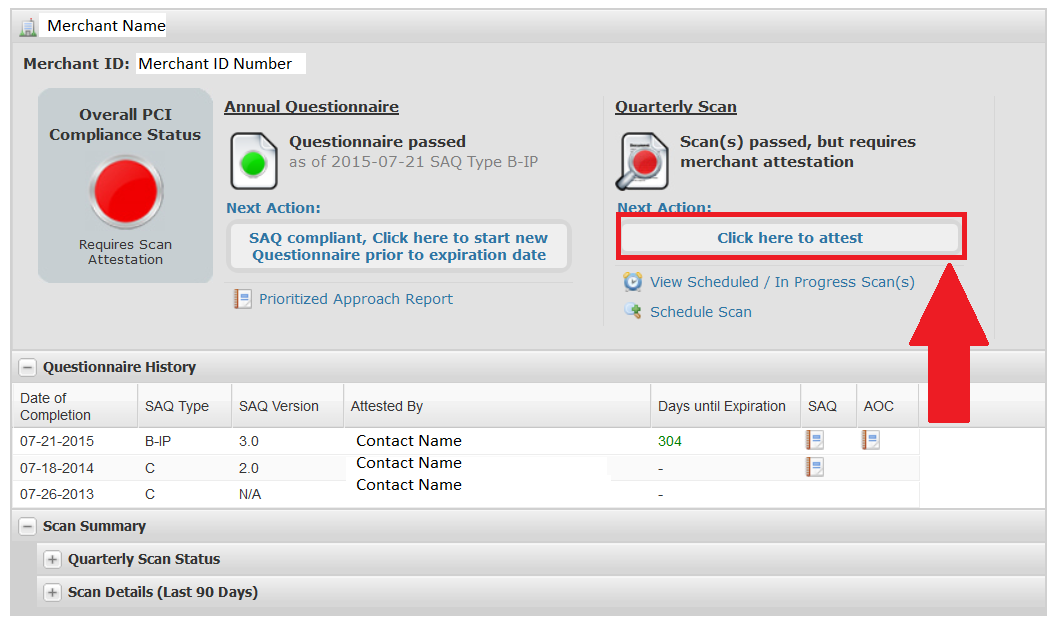
Back to top
4. Download the SAQ, AOC, and Passing Scan report by clicking the report documents highlighted below.
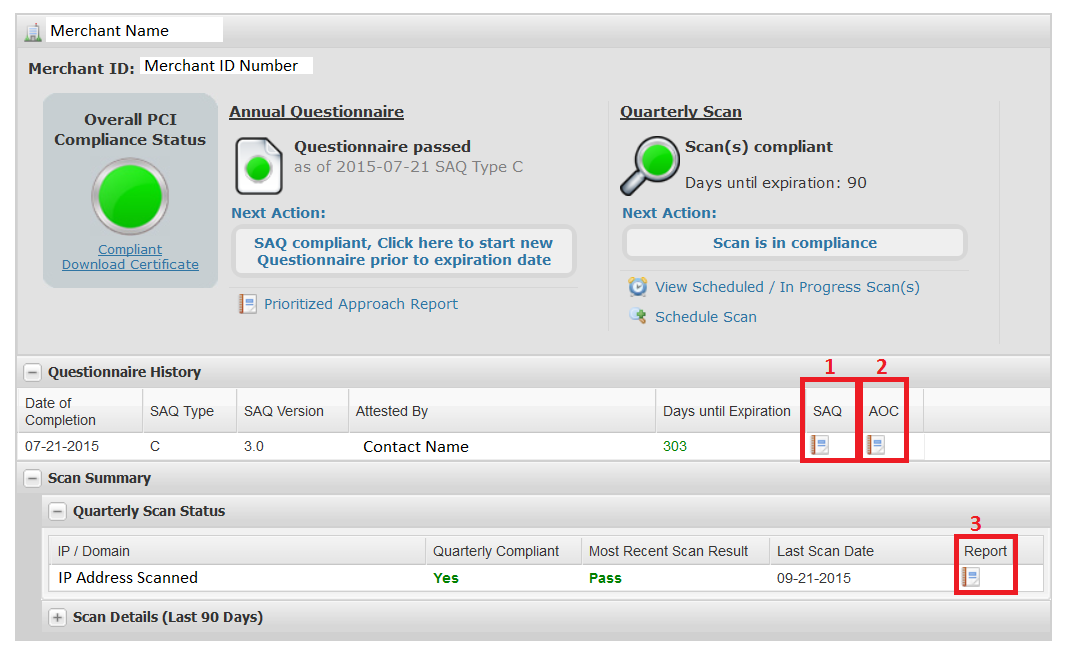
Back to top
5. Print, sign, and scan the AOC report. On page 7, section 3b. Sign the “Signature of Merchant Executive Officer.”
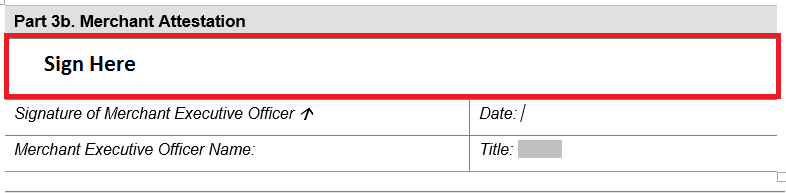
Back to top